Urlaube & Erlebnisse
Erlebnisse sind da, um geteilt zu werden
- vor allem privat!
Sammle diese Schnappschüsse in deiner Erinnerung, z.B. in deinem ganz persönlichen Jahresrückblick. Über die Hashtags kannst du später alles Wichtige für dich wiederfinden.
Packt eure tollen Fotos und Videos in eine gemeinsame Erinnerung! Und jetzt sieht man sich endlich auch mal selbst auf den Fotos.
Und Freunde und Bekannte können sehen, wo ihr seid und was ihr erlebt habt. Gemeinsame Freude ist schöne Freude.
Schade drum! Sammelt sie einfach in einer Erinnerung und teilt sie untereinander. Erinnerung anlegen, Link verschicken, Fotos oder Videos reinladen und schon könnt ihr über die Kommentare alles noch einmal nacherleben.
Teile venovani mit deiner Familie und deinen Freunden
Nutze die Möglichkeit, gemeinsame Urlaube oder Familienfeiern in deinen Erinnerungen abzubilden und mit der Familie oder Freunden zu teilen – ganz privat!
Es ist einfach schön, Feiern nachzuerleben oder zu sehen, wo man alles im Urlaub war. Und wenn du im Urlaub die Erinnerung aufbaust, sind deine Familie oder Freunde gleich mit dabei 🙂
Oder nutze eine Erinnerung als dein ganz privates Tagebuch.
Das meinen unsere Nutzer
Durch Fotos und Videos die schönsten Momente in Erinnerung halten und teilen
venovani ist das erste Fotobuch mit Videos!
Ob gemeinsame Urlaube, Familienfeiern oder das ganz private Tagebuch – mit venovani hast du alle deine Erinnerungen immer bei dir.
Du kannst mit Hilfe der Weltkarte die Orte deiner Fotos und Videos darstellen. Dabei kannst du den Standort jederzeit ändern.
Du kannst Fotos oder Videos direkt aus der App aufnehmen oder aber aus deiner Galerie auswählen. Denk dran, dass deine Videos maximal 10 Sekunden lang sind. Nutze die Möglichkeit, deine Fotos oder Videos zu beschreiben. Das Datum kannst du ebenfalls jederzeit ändern.
Du kannst deine Erinnerungen direkt über dein Smartphone mit Freunden und Bekannten teilen. Du kannst den Link aber auch über einen QR-Code verfügbar machen. Scannen und Mitglied deiner Erinnerung werden.

Dein Leben - eure Erinnerungen
Darum Deine neue App
Mit venovani hast du alle deine Erinnerungen immer bei dir
Lade die App vom PlayStore oder AppleStore herunter und los geht’s. Erinnerung anlegen, Fotos und Videos auswählen und zuordnen, fertig. Du kannst auch einen QR-Code ausgeben und Freunde und Familie einladen, Mitglied deiner Erinnerung zu werden sowie Fotos oder Videos zu dieser Erinnerung hinzuzufügen.
Du hast Fragen zu venovani?
Wie funktioniert venovani?
Wir beantworten dir hier die am häufigsten gestellten Fragen rund um venovani. Bei weiteren Fragen kannst du uns natürlich auch gerne direkt kontaktieren!
Schaltet in eurer Foto- und Video-App die Standortdaten frei. Dann wird die Zuordnung auf der Weltkarte sofort automatisch erledigt. Wenn es diese Standortdaten nicht gibt, wird euer aktueller Standort genommen. Und wenn der auch nicht verfügbar ist, wird der Standort des ersten Fotos genutzt. Und wenn es das auch noch nicht gibt, landet ihr in Berlin 🙂
Ja. Aber nur der Eigentümer des Fotos bzw. Videos. Und das ist der, der es in die Erinnerung reingestellt hat.
Ja. Aber nur tagesgenau. Und das kann nur der Eigentümer des Fotos bzw. Videos, also der, der es in die Erinnerung reingestellt hat.
Das kann nur der Administrator - also der Ersteller der Erinnerung.
Der Link kann dann aber von jedem weitergeleitet werden.
Will man sicherstellen, dass die Erinnerung nicht gleich mit dem weitergeleiteten Link aufrufbar wird, kann in einer privaten Erinnerung der PIN gesetzt werden. Dann muss ein neues Mitglied der Erinnerung erst den PIN eingeben.
Ja. Egal ob Foto, Video oder Kommentareintrag: wenn du ein Mitglied der Erinnerung blockst, siehst du keine Beiträge mehr von ihm.
Dazu gehe in das Menü eines Fotos, Videos oder Kommentars indem du lange auf den jeweiligen Beitrag klickst. Dort findest du den Eintrag "Autor blockieren".
Ja. Drücke dazu als Admin lange auf ein anderes Mitglied der Erinnerung und bestätige, dass du dieses Mitglied zum Admin machen willst.
Eigentlich fast alles - wenn du der Admin der Erinnerung bist. Du kannst den Titel und die Beschreibung ändern. Du kannst in den Einstellungen die folgenden Eigenschaften ändern:
- "Hinzufügen von Fotos und Videos" allen Mitgliedern der Erinnerung ermöglichen
- "Herunterladen von Fotos und Videos" allen Mitgliedern der Erinnerung ermöglichen
- "Öffentlich" oder privat einstellen der Erinnerung
- "Erinnerung mit PIN schützen" einstellen, wenn die Erinnerung zuvor auf privat gestellt wurde - erneutes An- und Ausstellen der PIN-Funktion erzeugt einen neuen PIN, der ab dann einzig für diese Erinnerung gültig ist
- "Link ändern" wenn der Absprung aus der Erinnerung ein anderer sein soll
Wenn du der Eigentümer eines Fotos bzw. Videos bist, kannst du folgendes ändern:
- Name
- Beschreibung
- Standort
- Datum
Ja. Du kannst aus einer Erinnerung heraus mehrere Fotos aus deiner Galerie hineinladen oder aus der Galerie mehrere Fotos in deine Erinnerung nach venovani teilen.
Es wird dann Foto für Foto zurechtgeschnitten und kann betitelt und beschrieben werden.
Es wird im ersten Moment das erste Foto der Erinnerung als Titelfoto genommen. Willst du das ändern, gehe zu dem Foto in der Erinnerung, dass du als Titelfoto haben willst und öffne das Menü zum Foto. Dazu drücke entweder lange auf das Foto oder auf das Dreieck und dann den Stift im Foto/Video. Dann siehst du im Menü den Eintrag "Als Titelfoto verwenden".
Aktuell nur der Ersteller des Fotos bzw. Videos. Das geht über das Menü zum Foto/Video. Dazu drücke entweder lange auf das Foto oder auf das Dreieck und dann den Stift im Foto/Video. Dann siehst du im Menü den Eintrag "Foto löschen".
Dazu muss der Admin der Erinnerung diese Funktion in dieser Erinnerung aktivieren. Bitte ihn darum.
Gehe dazu in das Menü der Erinnerung (rechts oben die drei Punkte) und schaue, wer den Stern bei den Mitgliedern hat. Meistens wird es der sein, der dir den Link zugesendet hat. Denn nur der Admin - sprich Ersteller der Erinnerung - kann den Link bzw. QR-Code abrufen.
Neugikeiten und Wissen
Lerne die Welt von venovani kennen